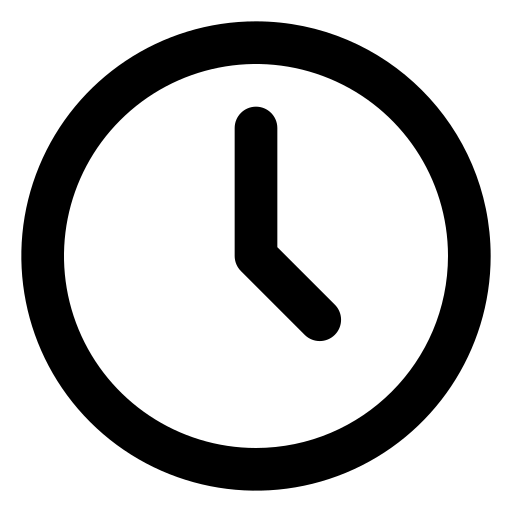Office 365 Administrator
PRICE LIST
28,000 Baht (Exclusive of VAT 7%)
Special Offer : ติดต่อเรา
This is a five-day instructor-led training (ILT) course that targets the needs of IT professionals who take part in evaluating, planning, deploying, and operating Microsoft Office 365 services, including its identities, dependencies, requirements, and supporting technologies. This course focuses on skills required to set up an Office 365 tenant, including federation with existing user identities, and skills required to sustain an Office 365 tenant and its users.
- Plan an Office 365 deployment, configure the Office 365 tenant, and plan a pilot deployment.
- Manage Office 365 users, groups, and licenses, and configure delegated administration.
- Plan and configure client connectivity to Office 365.
- Plan and configure directory synchronization between Microsoft Azure AD and on-premises AD DS.
- Plan and implement the Office 365 ProPlus deployment.
- Plan and manage Microsoft Exchange Online recipients and permissions.
- Plan and configure Exchange Online services.
- Plan and configure Microsoft Teams
- Plan and configure Microsoft SharePoint Online.
- Plan and configure an Office 365 collaboration solutions.
- Plan and configure the integration between Office 365 and Microsoft Azure Information Protection.
- Monitor and review Office 365 services, and troubleshoot Office 365 issues.
- Plan and implement identity federation between on-premises AD DS and Azure AD.
- Module 1: Planning and provisioning Office 365
- Module 2: Managing Office 365 users and groups
- Module 3: Configuring client connectivity to Microsoft Office 365
- Module 4: Planning and configuring directory synchronization
- Module 5: Planning and deploying Office 365 ProPlus
- Module 6: Planning and managing Exchange Online recipients and permissions
- Module 7: Planning and configuring Exchange Online services
- Module 8: Planning and deploying Microsoft Teams
- Module 9: Planning and configuring SharePoint Online
- Module 10: Planning and configuring an Office 365 collaboration solution
- Module 11: Planning and configuring security and compliance in Office 365
- Module 12: Monitoring and troubleshooting Microsoft Office 365
The primary audience for this course is the Enterprise Desktop Support Technician (EDST), who provides Tier 2 support to users running Windows 10 personal computers (PCs) and devices in medium to large enterprise organizations, within a Windows domain environment.
Before attending this course, students must have:
- A minimum of two years of experience administering the Windows Server operating system, including Windows Server 2012 or later.
- A minimum of one year of experience working with AD DS.
- A minimum of one year of experience working with name resolution, including DNS.
- Experience working with certificates, including public key infrastructure (PKI) certificates.
- Experience working with Windows PowerShell.
- Experience working with Exchange Server 2013 or later, Lync Server 2013 or Skype for Business Server 2015, and SharePoint Server 2013 or later is beneficial, but not required.